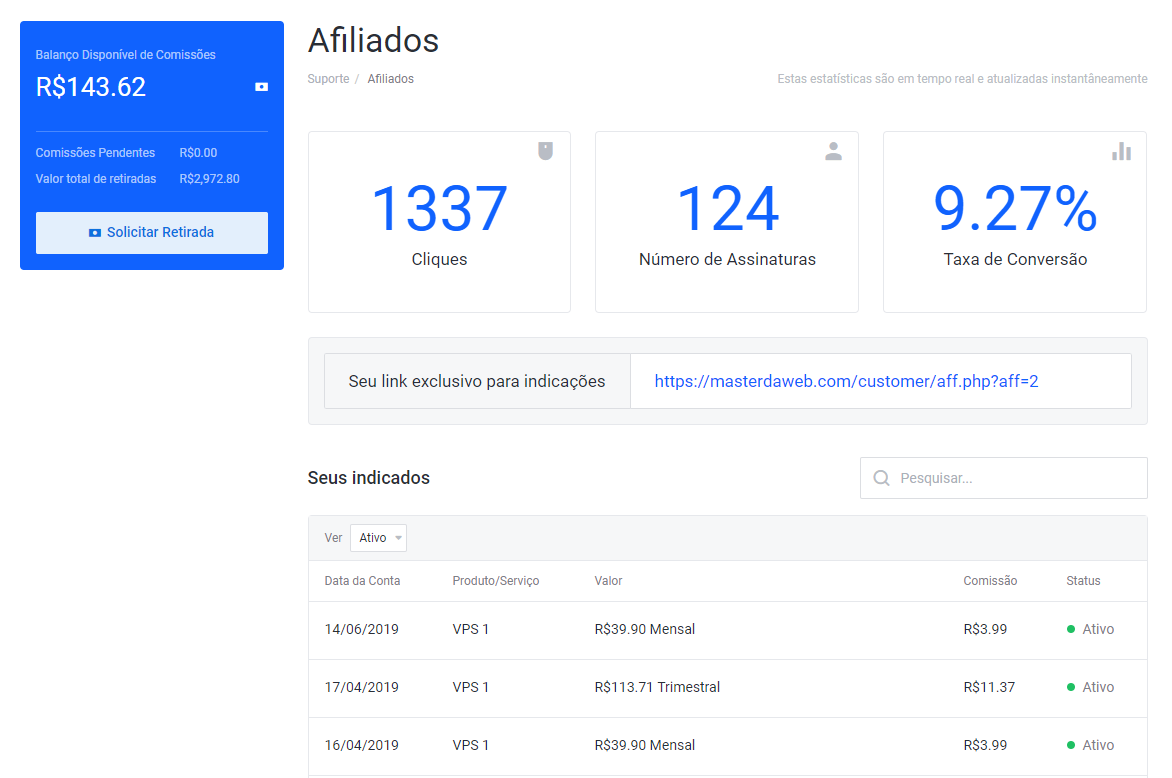Earn 10% comission OVER ALL invoices paid by your client
Swipe left to lern how and join our Affiliates program.

Refer a client
Refer a client using the links available in the Affiliates Panel.
You client make a purchase
Your client should order directly on our website, using the affiliate link sent by you.